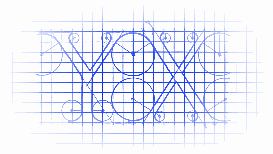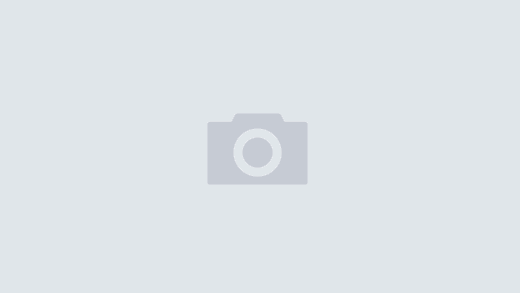摘自
https://sarunw.com/posts/uiviewcontroller-in-swiftui/
步骤:
1.遵循UIViewControllerRepresentable协议;
2.实现对应的两个代理方法makeUIViewController() 和 updateUIViewController().
实现:
1.先创建一个UIViewController用于之后的SwiftUI;
class MyViewController: UIViewController {
// 1
private var label: UILabel = {
let label = UILabel()
label.translatesAutoresizingMaskIntoConstraints = false
label.font = UIFont.preferredFont(forTextStyle: .title1)
label.text = "Hello, UIKit!"
label.textAlignment = .center
return label
}()
override func viewDidLoad() {
super.viewDidLoad()
// 2
view.backgroundColor = .systemPink
// 3
view.addSubview(label)
NSLayoutConstraint.activate([
label.leadingAnchor.constraint(equalTo: view.leadingAnchor, constant: 16),
label.trailingAnchor.constraint(equalTo: view.trailingAnchor, constant: -16),
label.topAnchor.constraint(equalTo: view.topAnchor, constant: 20),
label.bottomAnchor.constraint(equalTo: view.bottomAnchor, constant: -20),
])
}
}2.创建SwiftUI的结构体遵循UIViewControllerRepresentable协议;并实现其 两个代理方法,在makeUIViewController() 中返回UIViewController的实例对象;
import SwiftUI
struct MyView: UIViewControllerRepresentable {
typealias UIViewControllerType = MyViewController
func makeUIViewController(context: Context) -> MyViewController {
// Return MyViewController instance
//返回UIViewController的实例
let vc = MyViewController()
// Do some configurations here if needed.
return vc
}
func updateUIViewController(_ uiViewController: MyViewController, context: Context) {
// Updates the state of the specified view controller with new information from SwiftUI.
//从SwifitUI更新状态信息到特定UIViewController
}
}如果足够简单,可以使用别名指定对应的UIViewController,让Xcode自动生成实现两个代理方法;
struct MyView: UIViewControllerRepresentable {
typealias UIViewControllerType = MyViewController
}3.在SwiftUI使用该View;
struct ContentView: View {
@State var isPresented = false
var body: some View {
Button("MyViewController") {
isPresented = true
}
.sheet(isPresented: $isPresented) {
MyView()
//忽略安全区域,则页面会被完全覆盖,不保留安全区域;
.ignoresSafeArea()
//只显示100高度的View;
//.frame(height: 100)
}
}
}